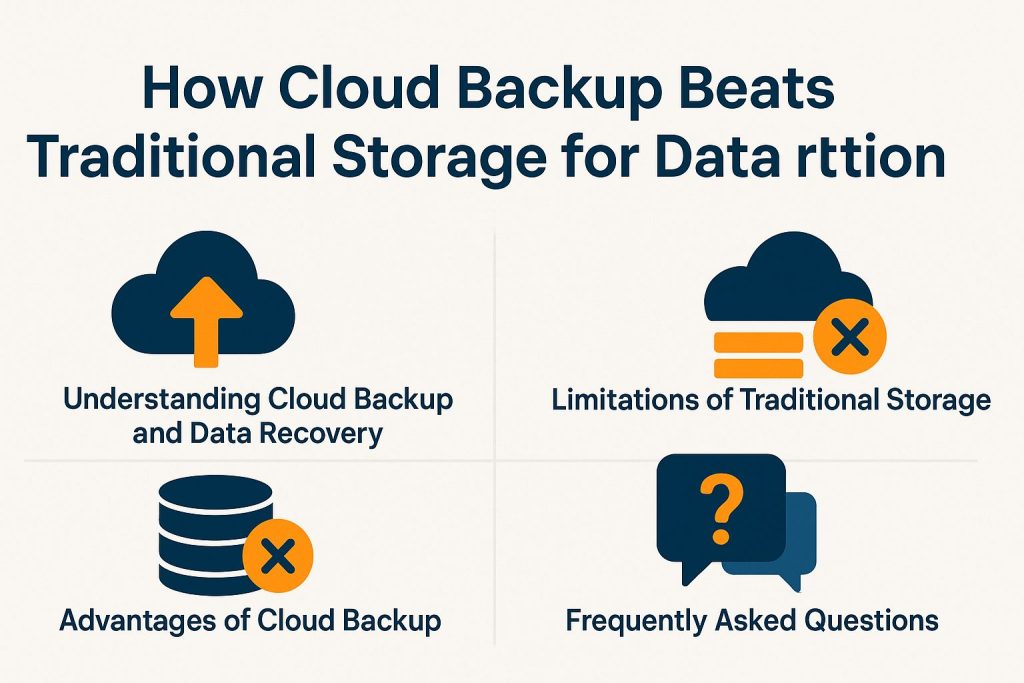Preventing Data Loss: Best Backup Strategies for SMBs
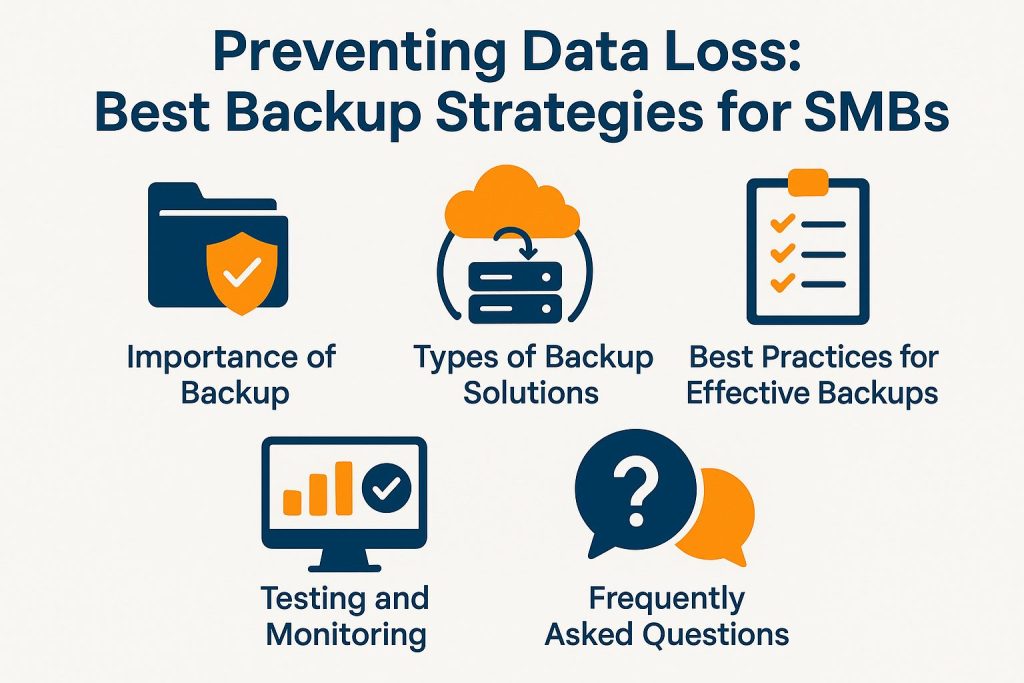
Data loss can be disastrous for small and medium-sized businesses (SMBs). It threatens operations and can cause major financial losses. Data loss prevention measures are crucial for mitigating these risks. It is important to have strong backup strategies. These include data redundancy and disaster recovery. They help protect valuable information. This article delves into the impact of data loss on SMBs, compares local and cloud backup solutions, and outlines best practices for effective data protection. Readers will discover essential techniques to enhance their backup systems and ensure business continuity in the face of unforeseen challenges.
Importance of Backup Strategies for SMBs
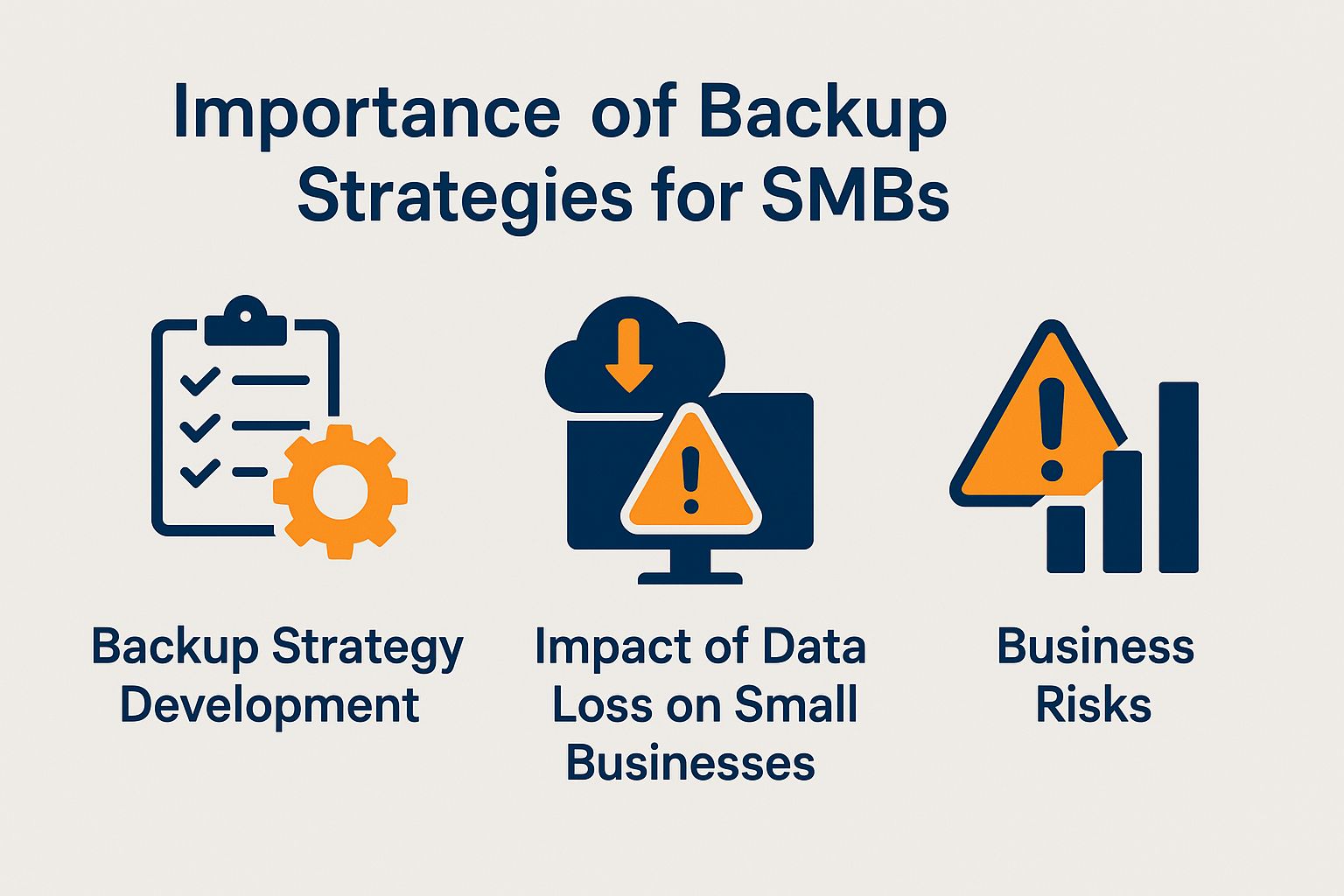
Backup Strategy Development
For small and medium businesses (SMBs), implementing effective backup strategies, including offsite backups and backup automation tools, is not merely an option; it is a fundamental necessity for ensuring data integrity and operational resilience.
Impact of Data Loss on Small Businesses
Business Risks
Data loss can severely impact small businesses. Recovery costs average $8,000 per incident. This can hurt cash flow. For example, a local bakery lost important sales data when its server failed. This caused a 30% drop in sales during recovery.
Businesses should use strong data backup solutions to reduce risks. Cloud services like Google Drive or Dropbox are good options. They should also use backup software for better protection. Regular backups, including incremental and full backups, save time and money if data is lost.
Training employees in cybersecurity is also essential. They should learn to recognize and avoid suspicious emails. Companies that take proactive steps usually recover faster. They also face less financial stress after a data loss.
Types of Backup Solutions
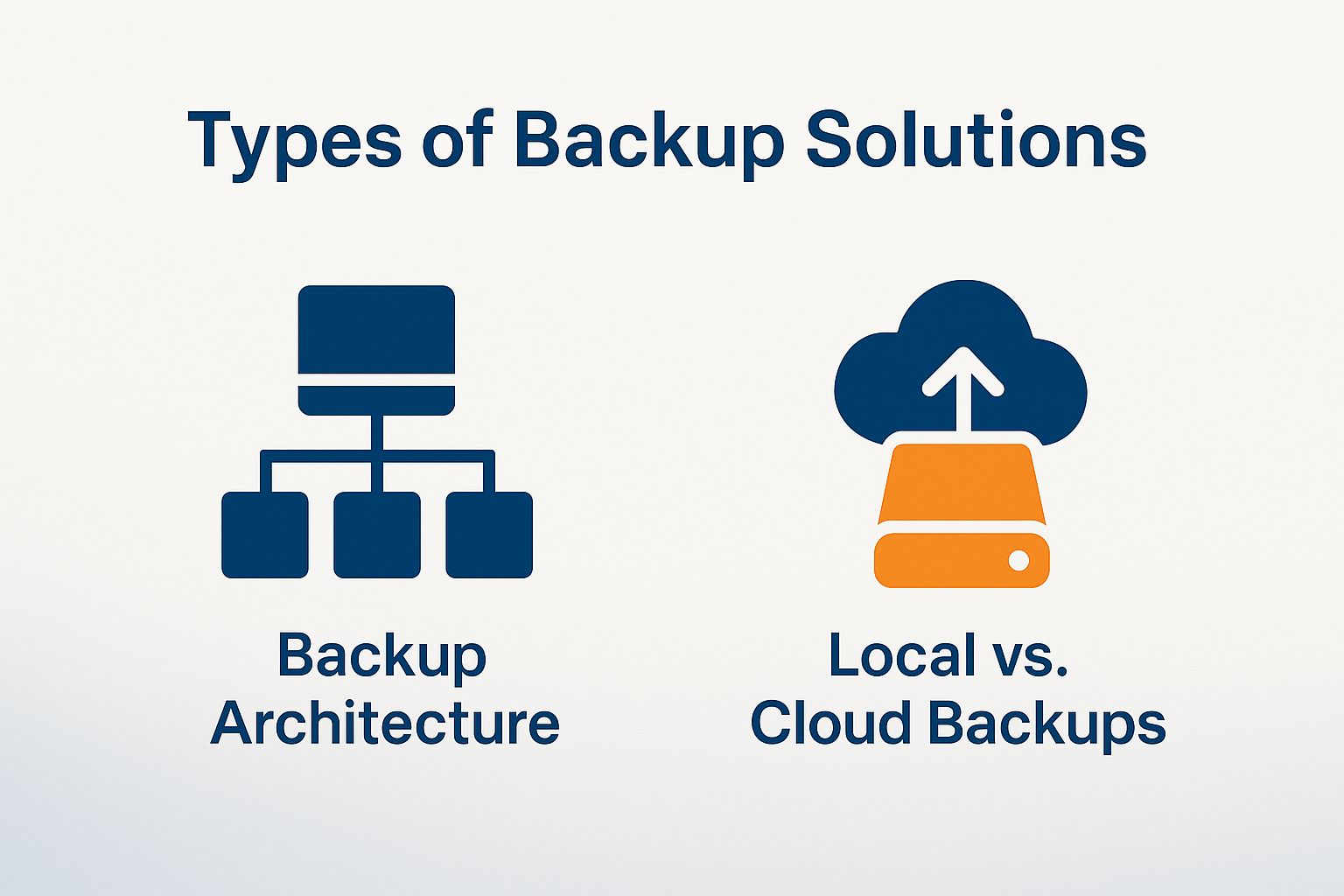
Backup Architecture
Selecting the right backup solution is crucial for data accessibility and security.
Options include local backups, external hard drives, network-attached storage (NAS), and cloud storage solutions. Each offers distinct advantages based on an organization’s needs.
Local vs. Cloud Backups
Local backups involve storing data on physical devices, such as external hard drives and media storage, while cloud backups utilize remote servers to enhance accessibility and scalability. When deciding between local and cloud backups, several key factors such as backup reliability, cost-effective solutions, and data security should be considered.
- In terms of cost, Acronis provides a robust local backup solution priced at $49.99, whereas Backblaze offers an economical cloud option for just $7 per month.
- Regarding security, local backups are often viewed as safer, as they are not exposed to online threats. In contrast, cloud backups typically incorporate encryption to safeguard data.
- Accessibility is another advantage of cloud solutions, allowing users to access their files from virtually anywhere, in contrast to the physical restrictions associated with local devices.
- Additionally, recovery speed may differ; local backups can restore data quickly via direct connections, whereas cloud restoration times can vary based on internet speeds.
Best Practices for Effective Backups
Implementing best practices for backups is essential for ensuring data integrity and minimizing the risk of data loss, thereby enabling businesses to maintain operational continuity.
To establish a robust backup strategy, organizations should begin by scheduling daily incremental backups to capture any changes effectively. Regularly testing the backup restoration process is crucial for verifying data integrity and compliance regulations, ensuring that recovery can be performed promptly when necessary.
The 3-2-1 backup rule means keeping three copies of data on two types of storage. One copy should be offsite. This adds security and improves efficiency. Learn more about how top cybersecurity threats can impact your data strategy and ensure your backups are resilient against potential breaches.
Encrypt sensitive data to protect against breaches. Keep detailed documentation of backup procedures. This helps with compliance and speeds up recovery time during incidents.
Testing and Monitoring Backup Systems
Backup Validation
Regularly test and monitor backup systems. This ensures data can be retrieved quickly if lost and verifies the backup strategy’s effectiveness.
Organizations should use tools like Veeam Backup for consistent testing. These tools help with recovery testing and monitoring.
Schedule tests twice a year to simulate data recovery. Evaluate performance against Recovery Point Objectives (RPO).
Document the findings from these tests. Update the backup strategy to address any weaknesses. Good documentation is essential.
Frequently Asked Questions
IT Infrastructure
Why is preventing data loss important for SMBs?
Data loss can greatly impact SMB operations and success. It may result in losing important data like financial records, customer information, and critical documents. This can cause costly downtime and harm a company’s reputation.
What are the best backup strategies for SMBs?
The best backup strategies for SMBs include regular automated backups and using offsite or cloud storage. Test backups to ensure they are reliable and meet IT policy.
How often should SMBs back up their data?
SMBs should back up data at least once a day. This may vary based on data volume and importance.
What are the risks of not having a backup strategy?
Without a backup strategy, data can be completely lost due to cyber attacks, natural disasters, hardware failures, or human errors. This severely affects data availability and IT assets.
How should SMBs secure their backups?
SMBs should secure backups with strong measures like encryption, access controls, and regular updates. Utilizing enterprise resource planning (ERP) systems for data governance can also be beneficial. It is also recommended to store backups in a secure offsite location to protect them from physical damage or theft and ensure effective data lifecycle management. Additionally, testing backups regularly can ensure their integrity and effectiveness.
What should SMBs do if they lose data despite having a backup strategy?
If data is lost despite a backup strategy, SMBs should quickly assess the situation to find the cause. Engaging technical support for incident response can facilitate quicker recovery. They should then consult with their IT team or service provider to restore the data from the most recent backup and implement measures to prevent future data loss. It is also recommended to regularly review and update backup strategies to ensure their effectiveness.