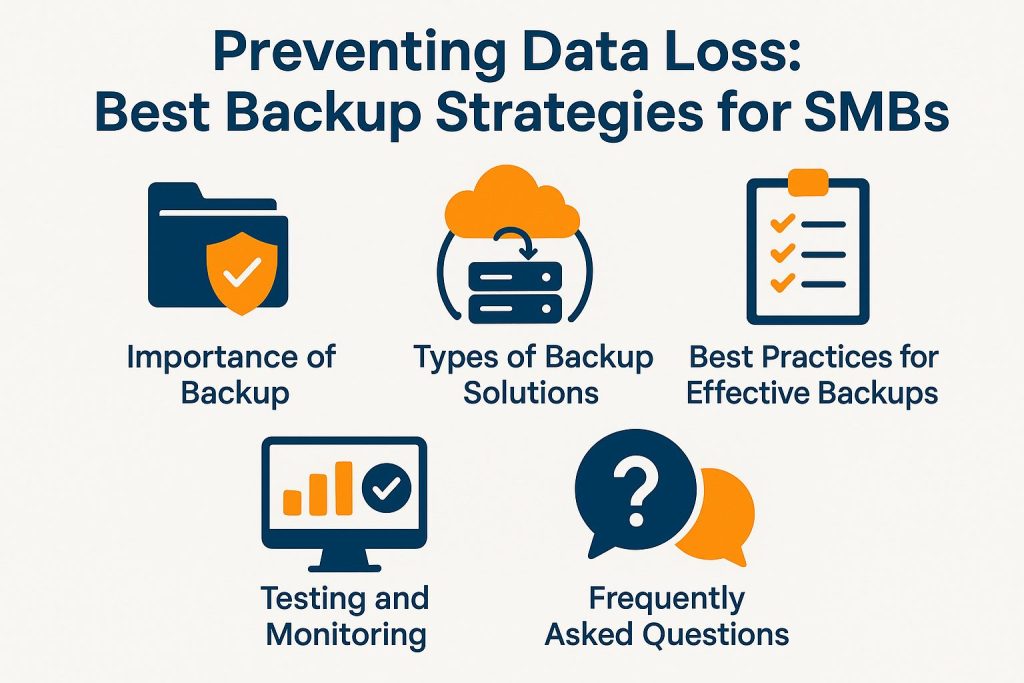How Cloud Backup Beats Traditional Storage for Data Protection
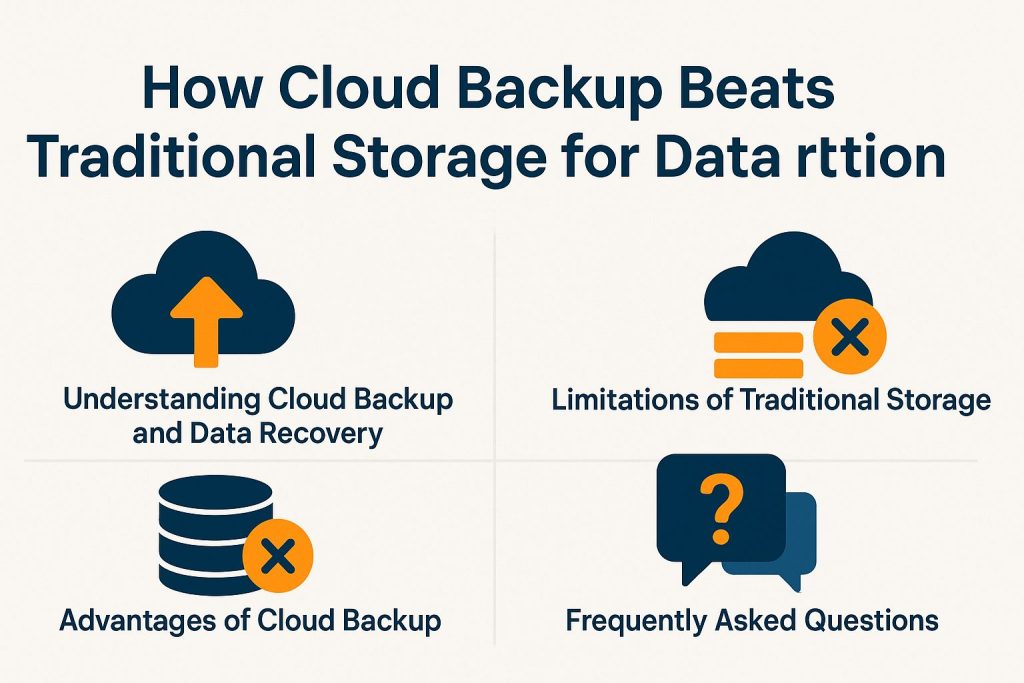
Organizations value data integrity. Choosing between cloud backup and traditional storage is important. Cloud backup offers better scalability and cost-effectiveness. It also addresses limitations of traditional systems. Learn about cloud technology concepts and advantages. Understanding these approaches is key to achieving data security and business continuity.
Understanding Cloud Backup and Data Recovery
Cloud backup solutions let businesses secure data off-site. This minimizes risks from physical storage failures.
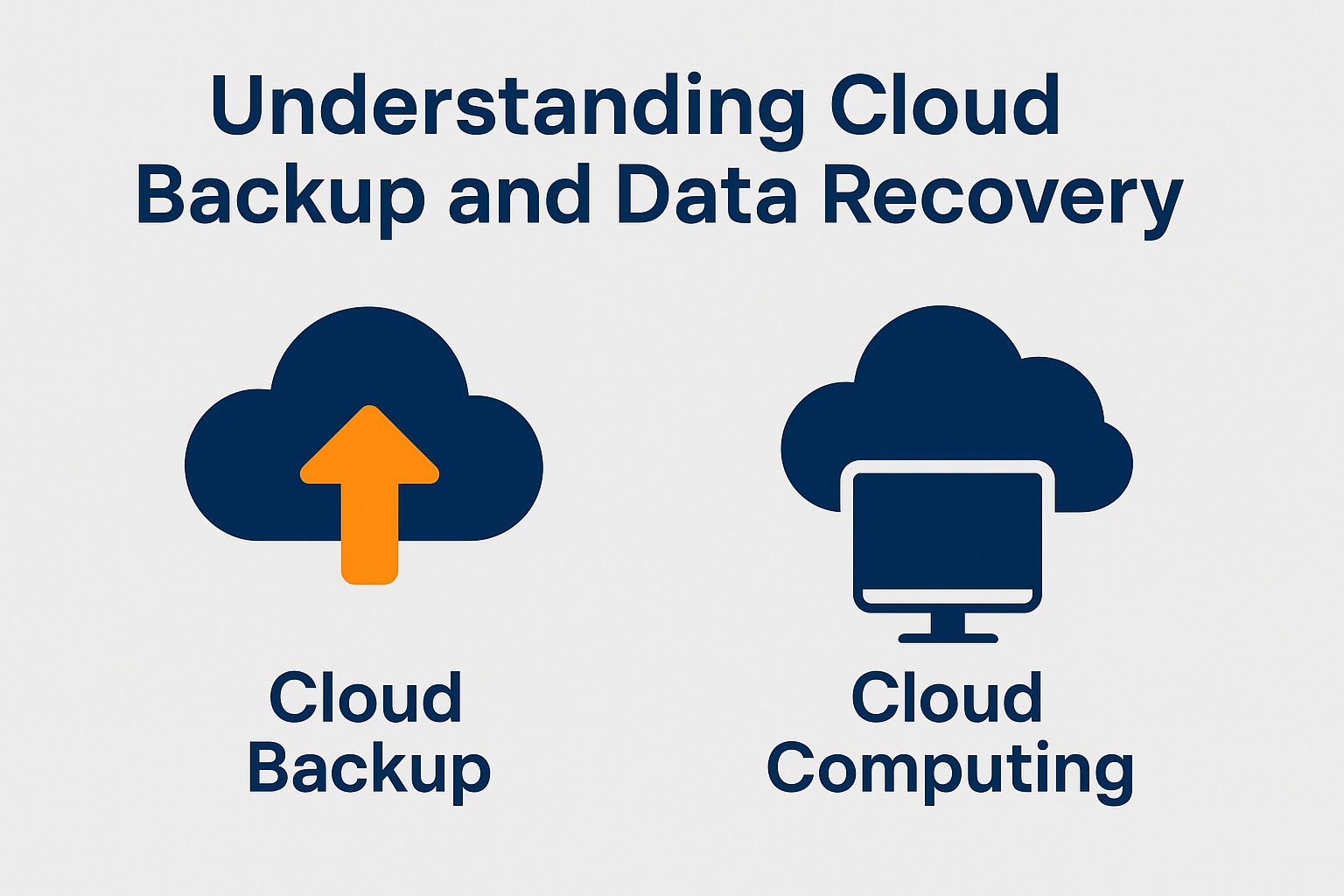
What is Cloud Backup and Cloud Computing?
Cloud backup is a service that automatically stores data on a remote server, facilitating retrieval in the event of data loss or disaster recovery. Consider services like Backblaze for easy data security and access. It offers unlimited storage for $7 per month, simplifying large file backups.
Dropbox provides intuitive file syncing and features a free tier, making it suitable for small-scale backups and data synchronization. Users may need to adjust their plans for larger data needs. Another viable option is Google Drive, which integrates seamlessly with other Google services and offers 15GB of free storage, making it an excellent choice for document backups.
Choose a service based on storage needs, budget, and access preferences.
Limitations of Traditional Storage and On-Premises Storage
Traditional storage solutions have critical limitations. These affect data security and accessibility.
One major limitation is their vulnerability to physical damage and hardware failure; for instance, hard drives can fail due to environmental factors such as heat or moisture. Additionally, accessing data often requires being on-site, complicating remote work. Traditional storage solutions frequently incur higher maintenance costs, including the replacement of faulty drives, environmental stability assurance, and the mitigation of operational risks.
In contrast, cloud storage solutions address these issues. They provide scalable, remote access with built-in redundancy at lower ongoing costs.
Advantages of Cloud Backup and Cloud Infrastructure
Cloud backup offers many advantages. It is a preferred choice for businesses seeking strong data protection. For growing businesses, remote tech support can also play a crucial role in maintaining robust IT infrastructure and ensuring data security. Learn more about how remote tech support benefits businesses.
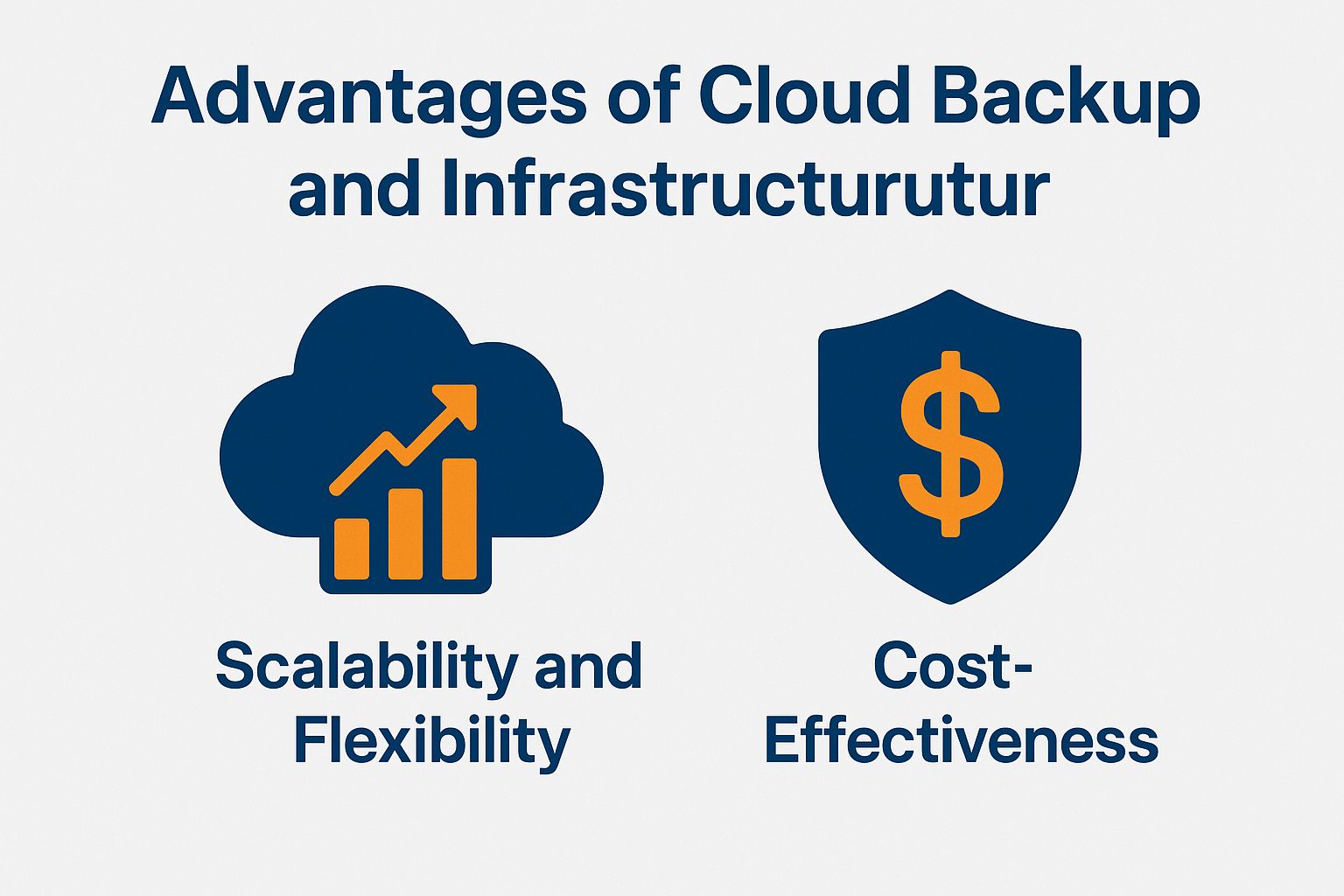
Scalability and Flexibility
Cloud backup solutions such as AWS S3 and Google Cloud Storage offer exceptional scalability, enabling businesses to adjust their storage requirements in real-time. For example, Slack employs AWS to seamlessly scale its storage in response to fluctuating user demand.
As the platform welcomed more users, it was able to rapidly increase capacity without incurring significant upfront costs, thanks to AWS’s pay-as-you-go pricing model.
This flexibility and automation allows companies to begin with minimal storage and expand as their needs evolve, thereby avoiding the pitfalls of over-provisioning.
To implement similar solutions, businesses should assess user growth forecasts and devise a scaling strategy utilizing cloud services that provide automated adjustments and predictive analytics. As mentioned, IT strategy tips for mid-sized businesses can be crucial in successfully scaling operations, as detailed in our guide on IT Strategy Tips for Mid-Sized Businesses Scaling Operations.
Cost-Effectiveness
Transitioning to cloud backup can reduce overall IT costs by up to 30%, primarily due to decreased infrastructure expenses.
For example, using Backblaze costs $6 per month per computer. This can lead to savings. Traditional backup methods require high costs for physical storage, maintenance, and space. These costs can add up quickly. In contrast, cloud solutions do not need hardware purchases or management.
Companies often see their IT costs drop from thousands of dollars a year to a few hundred after this change, as cloud services automatically manage updates, automated backups, and data security.
Frequently Asked Questions about Cloud Backup and Disaster Preparedness
How does cloud backup differ from traditional storage for data protection?
Cloud backup is a type of online storage service that stores data on remote servers, while traditional storage involves physically storing data on local devices such as external hard drives or tapes.
What are the advantages of using cloud backup for data protection?
Cloud backup has many benefits. These include automatic backups, remote access, data redundancy, and scalability. They help keep data secure and protected.
How does cloud backup ensure data security?
Cloud backup uses advanced encryption protocols and multiple layers of security measures to protect data from unauthorized access, ensuring the safety and privacy of your sensitive information.
Can I access my data from anywhere with cloud backup and remote storage?
Yes, with cloud backup, you can access your data from any location with an internet connection, providing convenient and flexible data management.
What happens to my data in case of a disaster, system failure, or hardware failure?
With cloud backup, your data is stored in multiple locations, ensuring a reliable disaster recovery plan in case of any system failure or natural disasters that may affect your local storage devices.
Is cloud backup cost-effective compared to traditional storage?
Yes, cloud backup eliminates the need for expensive hardware and maintenance costs associated with traditional storage, making it a more cost-effective solution for data protection.